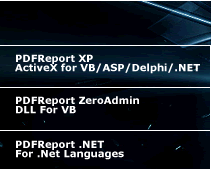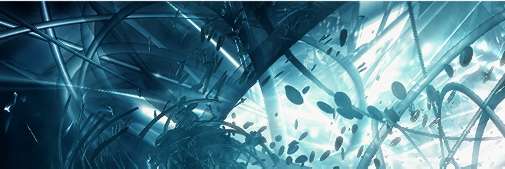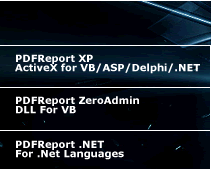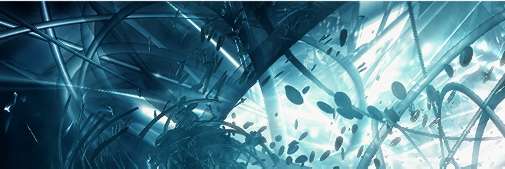|
Easy
To Use
PDFReport is very
easy to use. It gives you a virtual PDF paper sheet on which you can write
with very simple and intuitive commands like "ImportImage". If you need
elaborated reports, you can iterate on every row of your database choosing
the position of the text, the alignment, where to place logos, when to
create a page break.
All the commands are expressed on a unique unit of measure of your choice:
millimeters, centimeters, inches, pdfunits (1/72 inches). It is very intuitive
to recreate a form or an invoice, as you must only measure with a ruler
the original paper and create a few lines of code - no calculations required!
Here it is a sample snippet of code, the classic "Hello World!" example:
Dim PDFRPT As New PDFDocument
PDFRPT.NewPDF "This is my first PDF"
PDFRPT.TextOut "Hello World!", 10, 10
PDFRPT.SavePDF "c:\provaocx.pdf"
EASY
TO DEPLOY
PDFReport is very easy to deploy. We have tested it succesfully with almost every version of Microsoft
Windows, from Win98 to WinME, from WinNT4 to WinXP. It is a single, self
contained DLL: as it doesn't rely on other libraries or runtime, the installation
is just a matter of copying a DLL and registering it. Best of all, if
you add a reference to the DLL in Visual Basic 5/6, the Installer Wizard
of VB takes care of everything and adds the DLL to the installation process,
so you don't have to bother yourself with installation issues.
PDFReport is very stable, so it is unlikely that you have to change the
DLL; should it happen, the DLL methods is stable so you can upgarde just
by overwriting the old DLL, in 99% of the cases no re-registration is
required.
The Installshield Limited Edition given with other IDE like Delphi is
able to auto install and register the DLL, so don't worry if you are a
Borland user.
PDFREPORT & ASP PAGES
PDFReport is completely compatible with ASP/IIS and with CGI technology.
When you use it in an ASP environment, you can call it as a standard ActiveX
DLL with code like this:
<%
dim PDFRPT
Set PDFRPT = CreateObject("PDFReport_XP.PDFDocument")
'.... other code here...
%>
The final PDF generated can be saved to the hard disk to a temp file or
to a storage directory using the standard "SavePDF(Filename as string)"
method, otherwise you can send the PDF code directly to the browser with
just 2 lines of code:
<%
Response.ContentType = "application/pdf" ' tells the browser it's pdf
Response.BinaryWrite PDFRPT.GetPDFContent ' sends the content as assay
of bytes to the browser...
%>
EMBED PDFREPORT FOR FREE IN YOUR APPLICATIONS !
PDFReport comprehends a runtime license so you can embed the component
inside your applications without royalties of any kind - you can sell
your products with PDF generation facilities from PDFReport.
The main limitation is obvious: you cannot use PDFReport inside a product
whose main aim is to generate PDF, otherwise I would see tons of clones
made incapsulating it in other dlls. Some examples of fair/unfair use:
Fair: accounting software like MS Money, with functions like generation
of invoices in PDF, online creations of reports and invoices..
Unfair: Scan2PDF software, Tiff2PDF, "Whatever2PDF", printer drivers...
ROCK-SOLID PDF GENERATOR
When we developed PDFReport we took special care in the Quality Assurance.
We test every single release by generating thousands of pdf files in the same
process, to be sure it is reasonably free from problems and memory leaks. This
is why many customers love ot use PDFReport when generating enormous quantities
of PDF files like invoices, and why many customer have choosen PDFReport
for use with their ASP servers!
Not only: we took special care so that even if you make a mistake in using
the component: for example you may try to write a text to page 9, but there
are only 7 pages; in this case PDFReport automatically uses the last page
available instead of giving an Access Violation for having referenced a
wrong page.
FAST
AS THE LIGHT
PDFReport
is REALLY fast and lightweight.
With
PDFReport you can fully leverage old servers or old computers, with
a few MB of RAM and old processors. Unlike other programs, it requires
less then a couple of megabytes of HD, the size of the PDF you are generating
in RAM, and any 486 or better processor.
In
our test we were able to create thousands of files in a minute: it is
faster than a printer driver of a factor of 20. Also, it is scales better than
a simple printer driver, so you can use the processor fully and
you can program without problems on a server process, like ASP pages
(using a printer driver from ASP pages is, if not impossible, at least
impractical).
|
The Online Help File
FAQ
Purchase
PDFReport
|