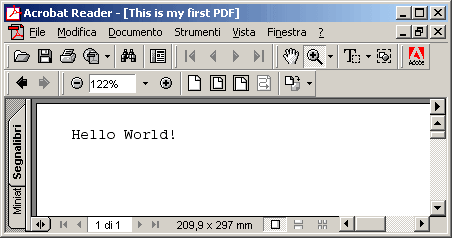- Introduction
- A very simple PDF file
- Changing Font Type and Size
- Changing Paragraph Alignment (Left, Right, Center, Full Justification)
- Changing Font Fill and Outline properties
- How to obtain Wordwrapped Text
- Unit of Measures
- Lines and Rectangles
- Line and Fill Colors
- Adding Pages
- Outlines
- Floating Annotations
- Images (BMP, JPG, WMF, ICO)
- Hyperlinks to other pages of the same file
- Hyperlinks to another PDF file
- Hyperlinks to a WEB page
- Importing TrueType Fonts
- Bar Code Fonts
- Optimizing repeated images (Logos, Backgrounds)
- Working on previous pages
- Changing PDF porperties (Author, Subject)
- Send Back PDF content from ASP pages without writing PDF files
- Obtaining a string's width/height given the font name and font height
- Runtime Licenses redistribution
A very simple PDF
In this first lesson we'll learn how to create a PDF file with the legendary string "Hello world inside". From this moment on, we'll use VB6 as our IDE, but the syntax is IDENTICAL for all other IDEs (Delphi, CBuilder, PowerBuilder...).
The source code of the project can also be found here.
First of all, let's open VB6 and create a new project; add to the project's references the PDFReport_XP library, then draw a button on the form and double click it; inside the event handler skeleton, type this code:
Private Sub Command1_Click()
Dim PDFRPT As New PDFDocument
PDFRPT.NewPDF "This is my first PDF"
PDFRPT.TextOut "Hello World!", 10, 10
PDFRPT.SavePDF "c:\provaocx.pdf"
End SubThe first line declares an Object of type "PDFDocument" and creates an instance of it.
The
second line creates within the OBJECT new PDF file (the argument is
the string that can be seen in the Acrobat Reader's form caption).
The third line draws the text string "Hello World!" at 10 mm from top and 10 mm from left border of the page. The point of the text from which misuring the distances is the bottom left corner.
The last line saves the PDF file created with the name you want.
The result of this code is shown here: